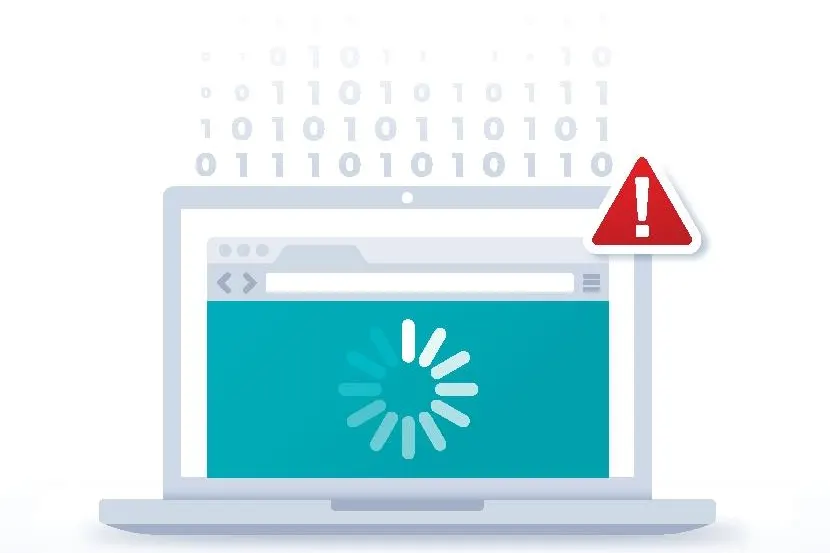
A slow WordPress website can frustrate visitors, hurt your search engine rankings, and even impact conversions. If your website is taking too long to load, you’re not alone—WordPress sites can become sluggish for a variety of reasons. Let’s break down the most common causes of slow WordPress performance and how to fix them.
1. Cheap or Overloaded Web Hosting
Your hosting provider plays a huge role in your website’s speed. If you’re using shared hosting with limited resources, your site might suffer from slow load times, especially during traffic spikes.
Solution: Consider upgrading to a better hosting plan, such as UltimateWB web hosting, or a Virtual Private Server (VPS) or managed WordPress hosting, which offers optimized performance.
2. Too Many Plugins (or Poorly Coded Ones)
While plugins add functionality, too many can slow down your site—especially if they are poorly coded, outdated, or make too many database requests.
Solution: Audit your plugins and remove any that you don’t need. Use well-coded plugins from reputable developers.
3. Unoptimized Images
Large image files slow down page loading times significantly, especially on mobile devices.
Solution: Optimize your images using tools like TinyPNG, ShortPixel, or Smush. Also, use next-gen formats like WebP to reduce file sizes without sacrificing quality.
4. Bloated or Outdated Theme
A feature-heavy theme with unnecessary scripts, fonts, and animations can slow your website down.
Solution: Use a lightweight, well-optimized theme designed for performance. Themes like GeneratePress or Astra are great options.
5. Lack of Caching
Every time a user visits your site, WordPress dynamically generates the page. Without caching, this process happens every time, making your site load slower.
Solution: Use caching plugins like WP Rocket, W3 Total Cache, or LiteSpeed Cache to store static versions of your pages for faster loading.
6. Excessive External Scripts & Ads
Third-party scripts, such as Google Ads, Facebook Pixels, or embedded videos, can increase load times.
Solution: Minimize the number of external scripts, load only essential ones, and use lazy loading for videos and iframes.
7. Too Many HTTP Requests
Each element on your page—images, CSS files, JavaScript files—sends a request to the server. Too many requests slow down your site.
Solution: Minimize HTTP requests by combining CSS/JS files, using a Content Delivery Network (CDN), and reducing unnecessary elements.
8. No Content Delivery Network (CDN)
Without a CDN, users far from your hosting server experience slower load times.
Solution: Use a CDN like Cloudflare or BunnyCDN to serve content from multiple global locations, reducing latency.
9. Unoptimized Database
Over time, WordPress databases can become bloated with unnecessary data, such as post revisions, spam comments, and transient options.
Solution: Optimize your database using plugins like WP-Optimize or by manually cleaning it through phpMyAdmin.
10. Old PHP Version
WordPress relies on PHP, and using an outdated version can slow down your site and pose security risks.
Solution: Upgrade to the latest stable version of PHP (preferably PHP 8.0 or higher) through your hosting control panel.
Final Thoughts
Speeding up your WordPress site isn’t just about improving user experience—it also helps with SEO and conversion rates. By addressing these common issues, you can significantly enhance your site’s performance.
Need help optimizing your WordPress site? Let us know in the comments!
Tired of WordPress and want a different website builder altogether? Read website builder reviews to find the best website builder for you at ChooseWebsiteBuilder.com!