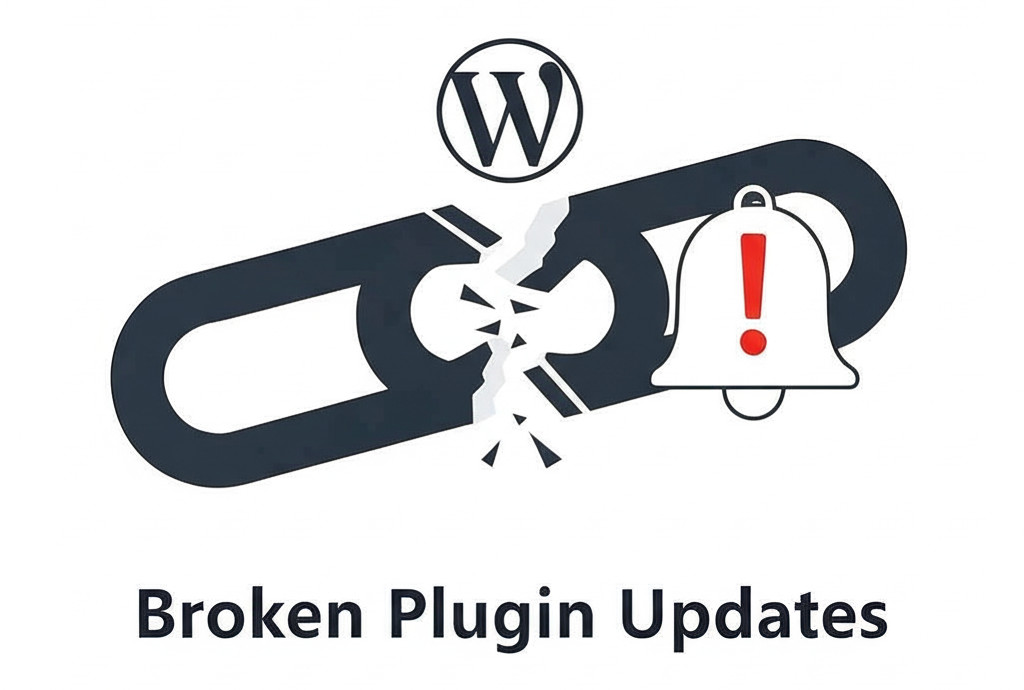
If you’re managing a WordPress site with premium or custom plugins, a recent update to WordPress core might be silently putting your site at risk. Starting with WordPress 6.8, a change in how plugin updates are processed is causing some websites to miss critical plugin update notifications—especially for plugins not hosted on the official WordPress.org repository.
This isn’t a widespread bug, but it is a subtle and potentially dangerous shift in core behavior that many site owners aren’t yet aware of.
🚨 What’s the Issue? A Quiet Change in WordPress 6.8
WordPress routinely checks for plugin updates by reaching out to the WordPress.org plugin repository. If new versions are available, they’re shown in your dashboard so you can update with a click.
But as of WordPress 6.8, there’s a new performance optimization in the way these checks are handled. Here’s what’s changed:
- If WordPress checks for updates from WordPress.org and finds no updates, it exits the update-checking process early.
- When this happens, the internal function that sets the
update_pluginstransient (the cache that stores available update info) is never called.
For most users relying solely on WordPress.org plugins, this isn’t a big deal. But for anyone using premium plugins, custom-built tools, or anything distributed outside the official repository—it’s a problem.
🔧 Why This Matters for Non-WordPress.org Plugins
Many third-party plugins hook into WordPress’s update-checking process to inject their own update information. If WordPress exits that process too early, these plugins never get the chance to do so.
That means:
- No update notifications for premium plugins.
- No visibility into new versions or important security patches.
- Increased risk of bugs, compatibility issues, and vulnerabilities.
This behavior has existed in some form before, but WordPress 6.8 seems to have made the change more aggressive or more consistent, catching more developers and users off guard.
🛡️ What You Can Do to Protect Your Site
If your site depends on plugins not hosted on WordPress.org, it’s important to take proactive steps to make sure you’re not missing critical updates.
✅ 1. Stay Informed
Watch for announcements from premium plugin developers or authors. Many are now issuing advisories and patches or creating workarounds for this WordPress core behavior.
✅ 2. Manually Check Plugin Settings
Most premium plugins have their own update-check systems within the plugin’s settings panel or dashboard. Check them regularly.
✅ 3. Review Plugin Documentation
Make sure you understand how each of your third-party plugins handles updates—and what steps (if any) you should take to check for them manually.
✅ 4. Use a Staging Environment
Before updating anything live, test new plugin versions in a staging environment to ensure compatibility and prevent downtime.
🔍 How to Check If You’re Affected
Wondering if this is affecting your site?
- Do you use plugins you purchased directly from a vendor or downloaded from outside WordPress.org?
- Are those plugins suddenly not showing update notices—even though you know a new version was released?
If yes, this WordPress 6.8 behavior might be to blame.
🔄 Will This Be Fixed?
It’s unclear whether WordPress core will roll back or adjust this behavior. As it stands, the current behavior appears to be intentional, designed for performance optimization. That means the burden may fall on plugin developers to work around it—or for users to stay vigilant.
Time for a platform change? Check out our website builder reviews at ChooseWebsiteBuilder.com!
Related: WordPress: Navigating Uncertainty Amidst Growing Interest in Alternatives
When Giants Fall: What Movable Type’s Demise Teaches Us About WordPress’s Future
Forking WordPress: A Path to Stability or an Opportunity to Rebuild?
Mullenweg’s Grip On WordPress Challenged In New Court Filing