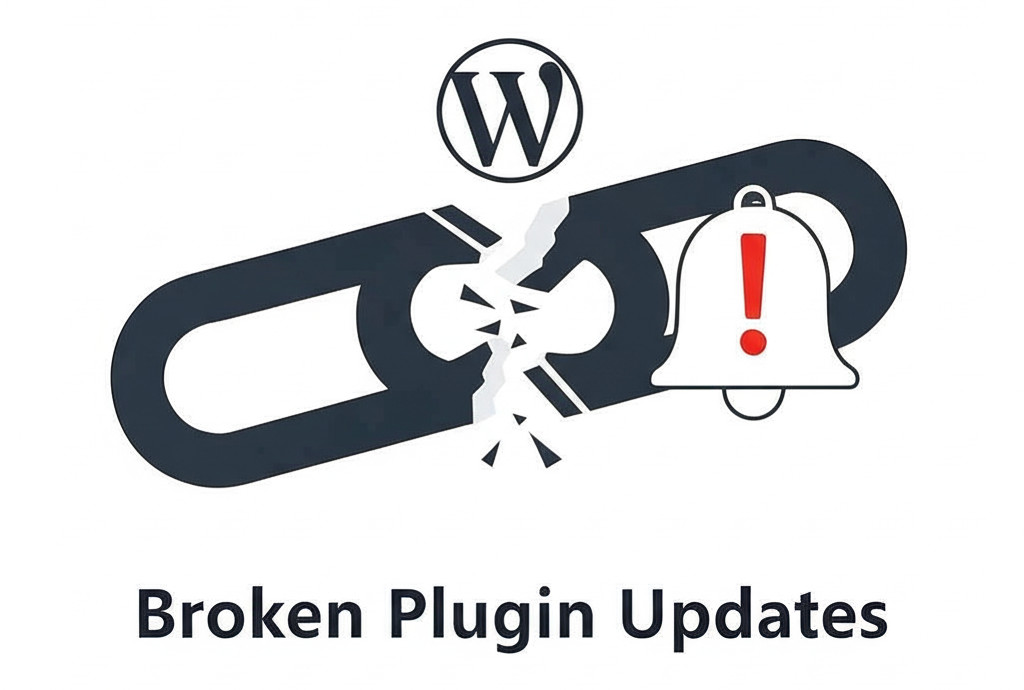When choosing a website builder, you’ll often come across feature lists filled with enticing terms like “easy-to-use,” “drag-and-drop design,” and “beautiful templates.” But buried in the fine print—often brushed off as a “minor con”—is one critical limitation: template switching.
Many popular website builders do not allow you to switch templates once your site is live without starting over. This isn’t just a small inconvenience—it can be a major hurdle depending on your goals and the future of your brand.
What Is Template Lock-In?
Template lock-in refers to a restriction that prevents users from changing their website’s template or theme after launch—at least not without losing design elements, structure, or content. If you want a new look, you may have to rebuild your entire site from scratch.
Which Website Builders Have Template Lock-In?
- Squarespace (7.0): Switching templates means rebuilding from scratch. Version 7.1 improves flexibility but still lacks true design freedom.
- Wix: Once your site is published, you cannot switch templates. You must start a new site and re-enter all content manually.
- Shopify: You can technically switch themes, but layouts and content often need reformatting. Third-party theme customizations rarely carry over.
- Weebly: Theme changes may disrupt your content layout and require reworking design elements.
In contrast, platforms like UltimateWB and self-hosted WordPress allow you to redesign your site without losing content or structure.
Why It’s a Bigger Deal Than You Think
1. Branding Evolves — Your Website Should Too
A design that looked modern three years ago might now feel dated. Without the ability to switch templates, you’re stuck patching your old design or rebuilding your site entirely.
2. Growth Demands Flexibility
As your site grows, you may need new features or layouts. Template lock-in restricts your ability to scale or reimagine your user experience.
3. It’s a Productivity Drain
Rebuilding your site involves re-uploading media, repositioning content blocks, and possibly rewriting content to match a new layout.
4. You Could Lose SEO & Data
Rebuilding may mean losing structured URLs, SEO metadata, and analytics data unless you plan the migration carefully.
What to Look For Instead
Ask these questions before choosing a builder:
- Can I switch templates without rebuilding?
- Will my content remain intact during redesign?
- How easy is it to evolve my design over time?
UltimateWB and self-hosted WordPress give you long-term flexibility with minimal disruption.
Final Thoughts
Template lock-in may seem like a small issue when you’re just trying to get a site live. But later—when your needs evolve or your brand changes—it can become a major roadblock.
Choose a platform that grows with your vision, not against it.
🧩 Template Switching Comparison Table
| Website Builder | Can You Switch Templates Easily? | Notes |
|---|---|---|
| UltimateWB | ✅ Yes | Full design flexibility. Easily switch layouts or templates anytime. |
| WordPress (Self-Hosted) | ✅ Yes | Themes can be changed without losing content; may require minor tweaks. |
| Squarespace 7.0 | ❌ No | Changing templates requires rebuilding your site from scratch. |
| Squarespace 7.1 | ⚠️ Partially | More flexible but not true template switching; all sites share layout. |
| Wix | ❌ No | No template switching after publishing—requires a new site. |
| Shopify | ⚠️ Partially | You can switch themes, but layout/content often needs rework. |
| Weebly | ⚠️ Partially | Can switch themes, but may lose design formatting. |
Get the details on each website builder via our reviews at ChooseWebsiteBuilder.com!