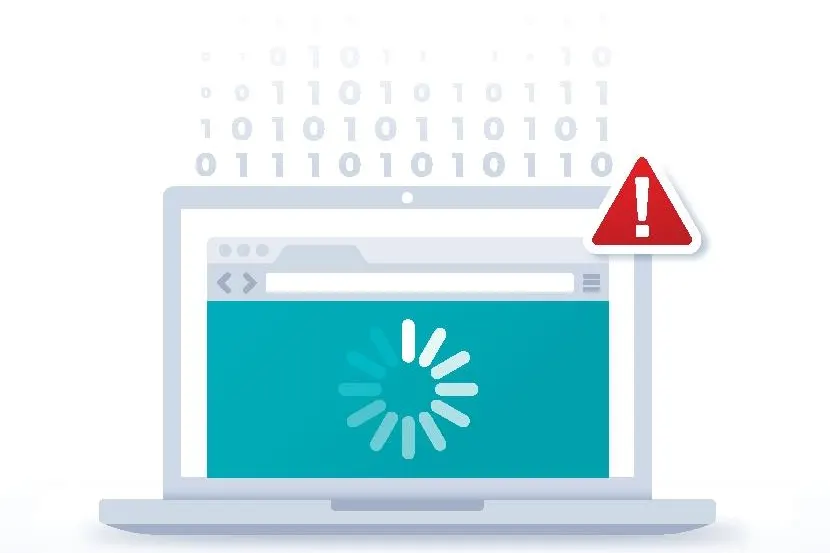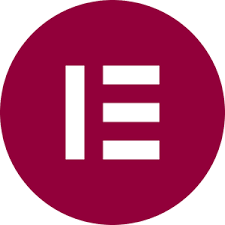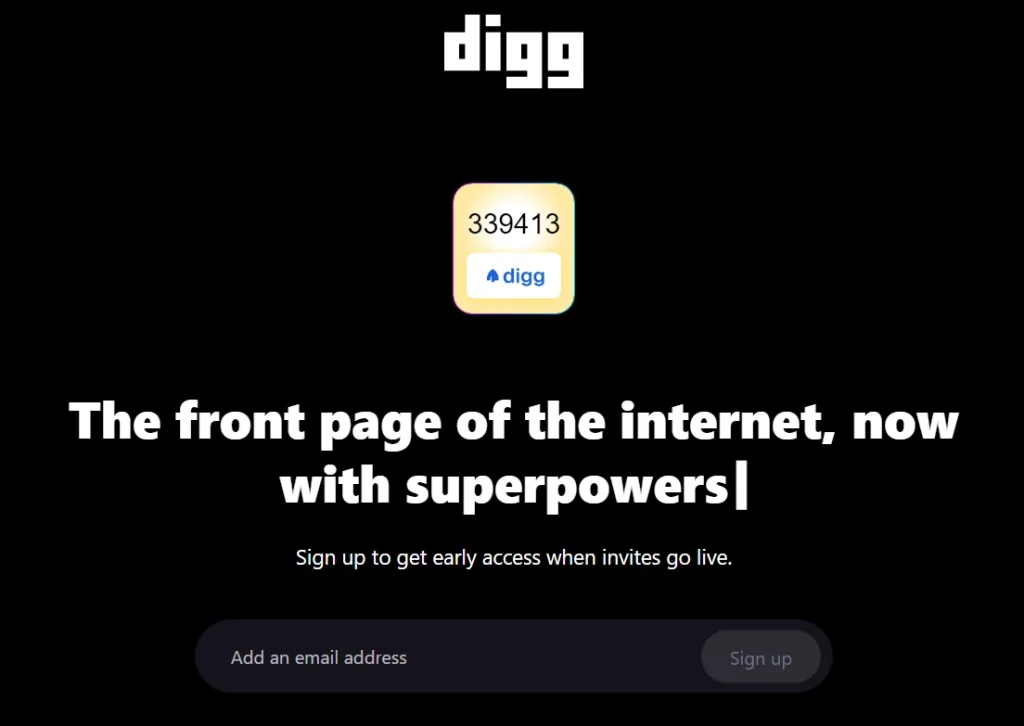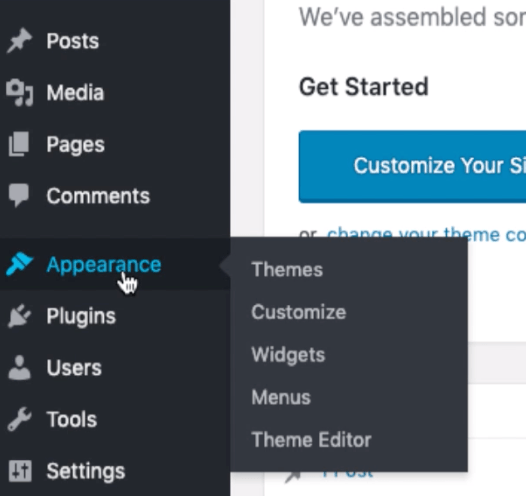
A well-designed website is essential for any business looking to make a strong impression online. WordPress, being the world’s most popular content management system, offers thousands of themes tailored for businesses of all sizes. But with so many options available, which theme should you choose?
We’ve rounded up the best WordPress themes for business websites in 2025, focusing on speed, customization, and ease of use. Whether you’re a startup, a growing enterprise, or an e-commerce brand, these themes will help you build a professional and high-performing site.
1. Astra – The Lightweight Powerhouse
Astra is a fan favorite for businesses due to its incredible speed and flexibility. It’s lightweight, highly customizable, and works seamlessly with popular page builders like Elementor and Beaver Builder. With a vast library of pre-built templates, Astra makes setting up a business website quick and hassle-free. The free version is great, but Astra Pro unlocks even more customization options.
Why Choose Astra?
✔️ Super fast and optimized for performance
✔️ Works with all major page builders
✔️ WooCommerce-ready for online stores
✔️ Free and Pro versions available
2. GeneratePress – Built for Performance
If speed and stability are your top priorities, GeneratePress is an excellent choice. This theme is lightweight, SEO-friendly, and perfect for businesses that need a reliable website. It’s highly customizable through the WordPress Customizer and pairs well with any page builder. The premium version offers more advanced customization options.
Why Choose GeneratePress?
✔️ Ultra-fast and performance-focused
✔️ Minimalistic and professional design
✔️ Compatible with major page builders
✔️ Premium version for more flexibility
3. OceanWP – Feature-Packed & Versatile
OceanWP is another highly versatile theme that works for a variety of businesses. It includes built-in SEO optimizations, WooCommerce support, and a library of pre-made demos. The theme is responsive and comes with plenty of customization options to match your brand’s style.
Why Choose OceanWP?
✔️ Fully responsive and mobile-friendly
✔️ Great for eCommerce sites
✔️ Built-in SEO features
✔️ Free and Pro versions available
4. Kadence – The New Rising Star
Kadence is gaining popularity for its modern design and easy customization. It offers a clean, professional look with advanced header and footer options. It’s also WooCommerce-ready, making it a great choice for online businesses.
Why Choose Kadence?
✔️ Modern and feature-rich
✔️ Deep WooCommerce integration
✔️ Free and Pro versions available
✔️ Lightweight and fast
5. Neve – A Mobile-First Approach
Neve is designed with a mobile-first mindset, ensuring your business website looks great on all devices. It’s AMP-compatible, meaning your pages load quickly, which is great for SEO. Neve is easy to set up and works seamlessly with major page builders.
Why Choose Neve?
✔️ Mobile-first and AMP-ready
✔️ Great for small businesses and startups
✔️ Works with Elementor and Gutenberg
✔️ Speed-optimized
6. Divi – The Drag-and-Drop Giant
Divi is a premium theme from Elegant Themes that includes its own drag-and-drop builder. It’s perfect for businesses that want full control over their design without needing to code. The theme comes with hundreds of pre-made layouts and modules to create a visually stunning website.
Why Choose Divi?
✔️ Comes with the Divi Builder for easy customization
✔️ Tons of pre-designed layouts
✔️ Advanced styling options
✔️ Requires an Elegant Themes membership
7. Ultra – Best for Agencies and Professionals
Ultra, created by Themify, is a feature-packed theme with drag-and-drop customization. It’s great for businesses that want a polished, professional look with minimal effort. With its range of pre-made skins and demo sites, Ultra makes building a business website easy.
Why Choose Ultra?
✔️ Drag-and-drop Themify Builder included
✔️ Ideal for agencies and service-based businesses
✔️ Multiple pre-made demos
✔️ Highly customizable
The Ultimate Alternative to WordPress: UltimateWB
If you want complete flexibility, built-in business tools, and full control without relying on multiple plugins, UltimateWB is a better alternative to WordPress. Unlike WordPress, which requires third-party plugins for most advanced features, UltimateWB has everything built-in, making it faster, more secure, and easier to manage.
Why Consider UltimateWB?
✔️ Fully customizable with built-in SEO and eCommerce tools
✔️ No need for third-party plugins
✔️ Faster and more scalable than WordPress
✔️ Great for any business size, from startups to enterprises
Final Thoughts
Choosing the right WordPress theme for your business depends on your needs. If you’re looking for speed and flexibility, Astra or GeneratePress are excellent options. If you need design-heavy customization, Divi or Ultra may be better. If eCommerce is your focus, OceanWP or Kadence could be ideal.
However, if you want an all-in-one solution without the hassle of plugins, UltimateWB is a powerful alternative worth considering.
No matter which route you take, having a high-quality, well-optimized website is key to making your business stand out in 2025.
Read website builder reviews to find the best website builder for you at ChooseWebsiteBuilder.com!